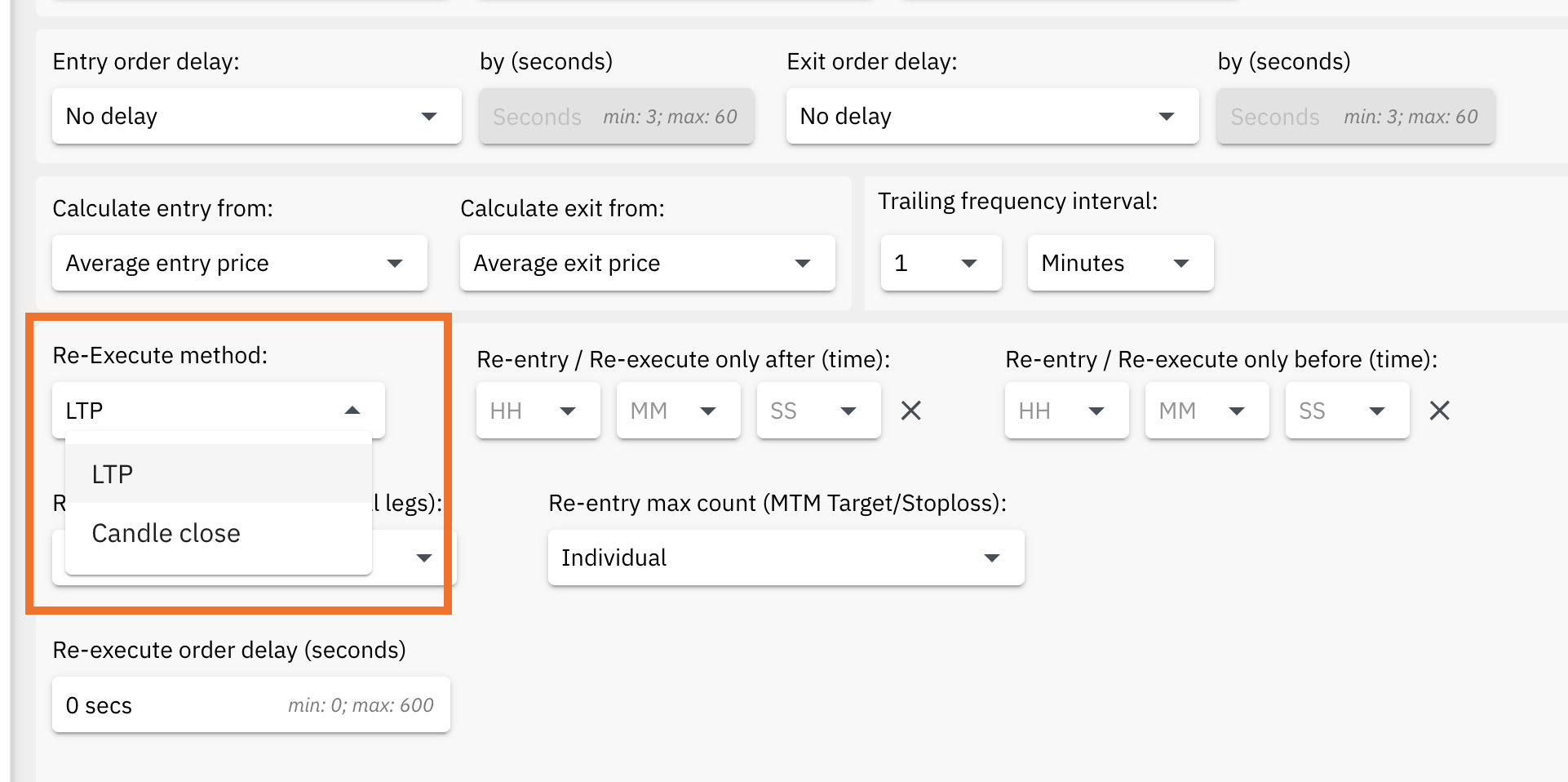
There is an additional setting called the ‘Re-Execute Method’ under the Advanced Settings which is applicable only for RE-EXECUTE type of re-entry. This setting defines 'when' the Re-Execute entry will get triggered.
Setting option 1: LTP
In this method, the Re-Execute logic is run immediately upon the exit of the previous position.
Setting option 2: Candle Close
In this method, the Re-Execute logic is run at the end of the minute in which the exit has happened. Select this setting to follow Stockmock based trading logic.


