
I. Useful Links:
Trading terminal: https://www.angelone.in/login
API activation and configuration link: https://smartapi.angelbroking.com/signin
Account opening link (Individual account): https://a.aonelink.in/ANGOne/X1QquY6
Account opening link (Joint Account): https://a.aonelink.in/ANGOne/peY23NC
II. Enable TOTP
Step 1:
Visit smartapi.angelbroking.com/enable-totp
Enter your AngelOne client id and trading terminal password.
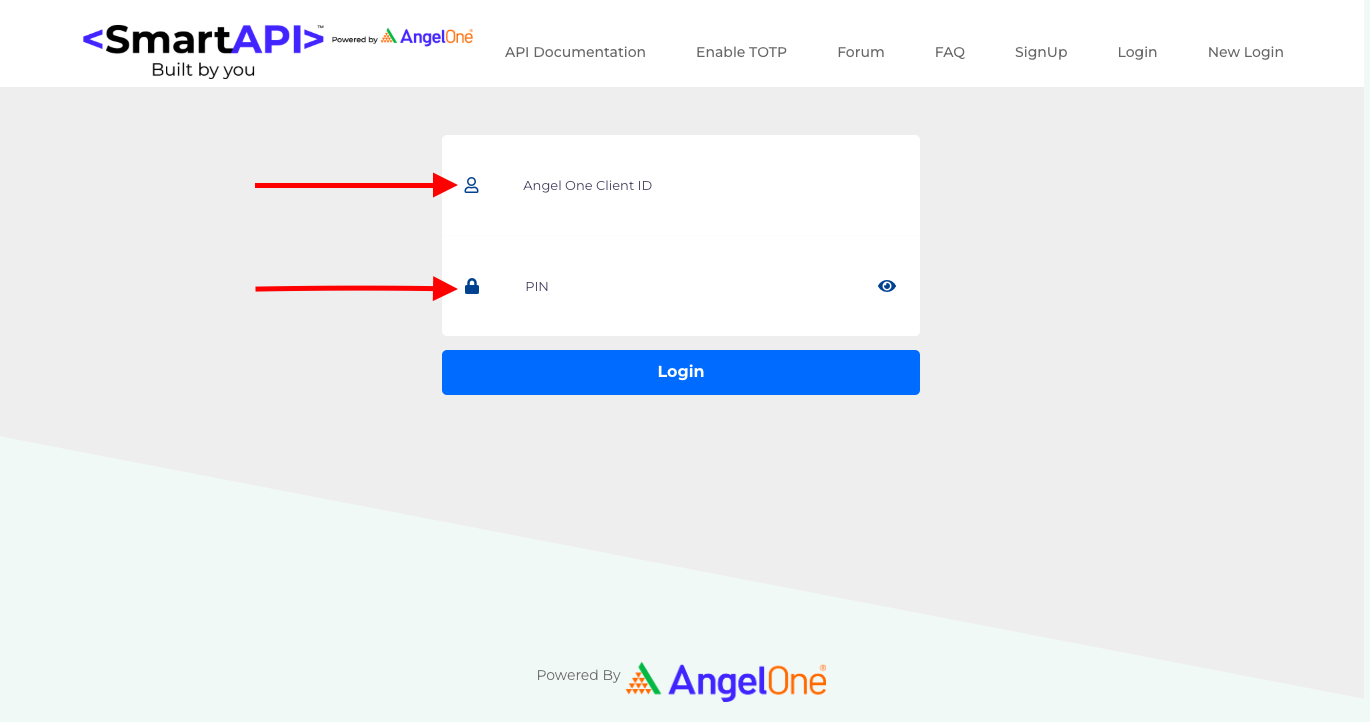
Step 3:
Enter OTP sent to Registered email & mobile. Once OTP is entered, you will see a QR code on the screen.
Step 4:
Download the Google Authenticator app on your mobile. Open the authenticator app and click the '+' button on the bottom right.
Step 5:
Scan the QR code generated on the screen on your authenticator app.
III. API Activation & Broker Setup on Quantiply:
1. Go to the Broker Setup page on Quantiply, and click on the SETUP button under AngelOne.
2. Enter your AngelOne Client id and click on Generate Links and you will see the Redirect URL and Postback URLs under the button.
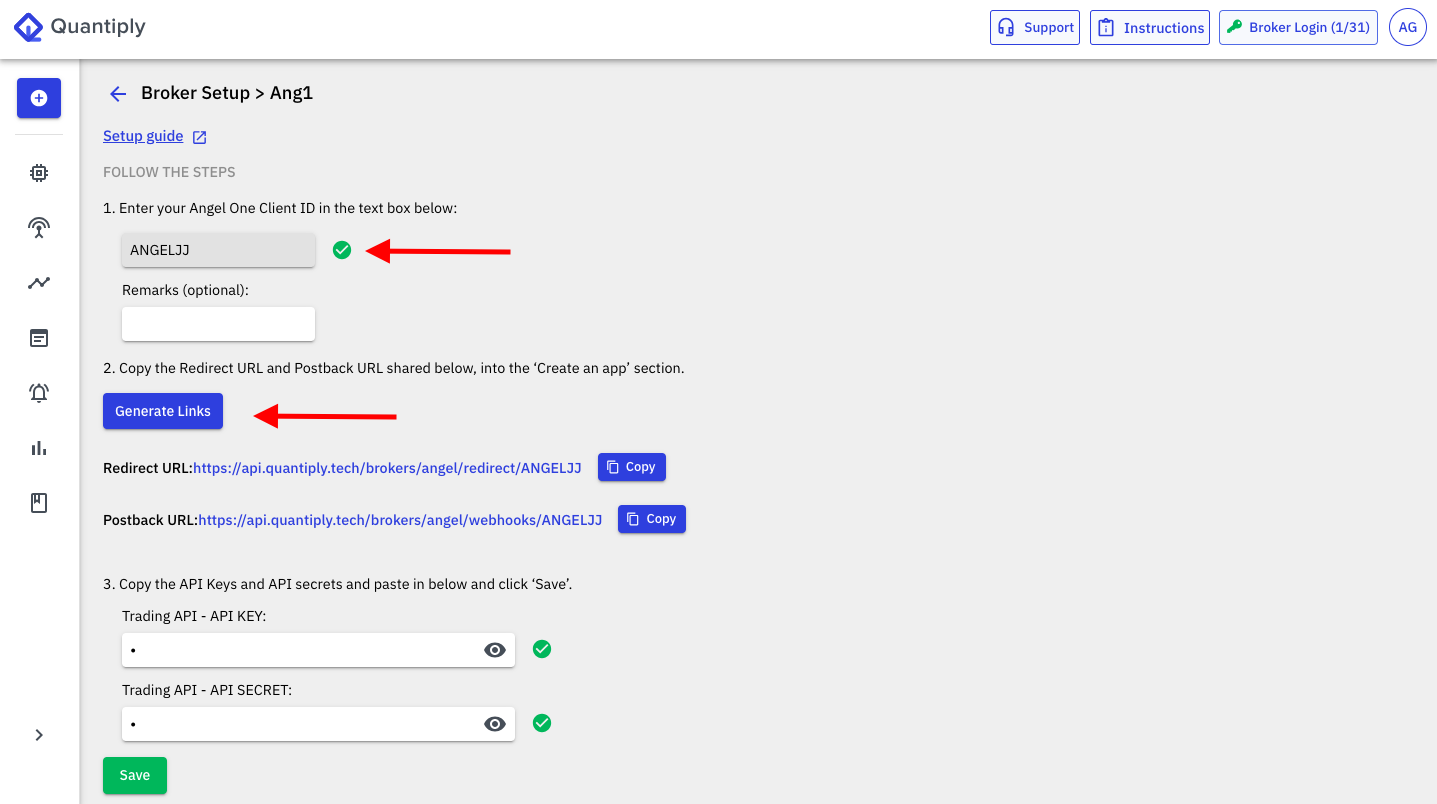
3. Go to the SmartAPI portal and Signup: https://smartapi.angelbroking.com/signup
4. Once signed up, go to the Login page and click on the <Login> button - https://smartapi.angelbroking.com/signin
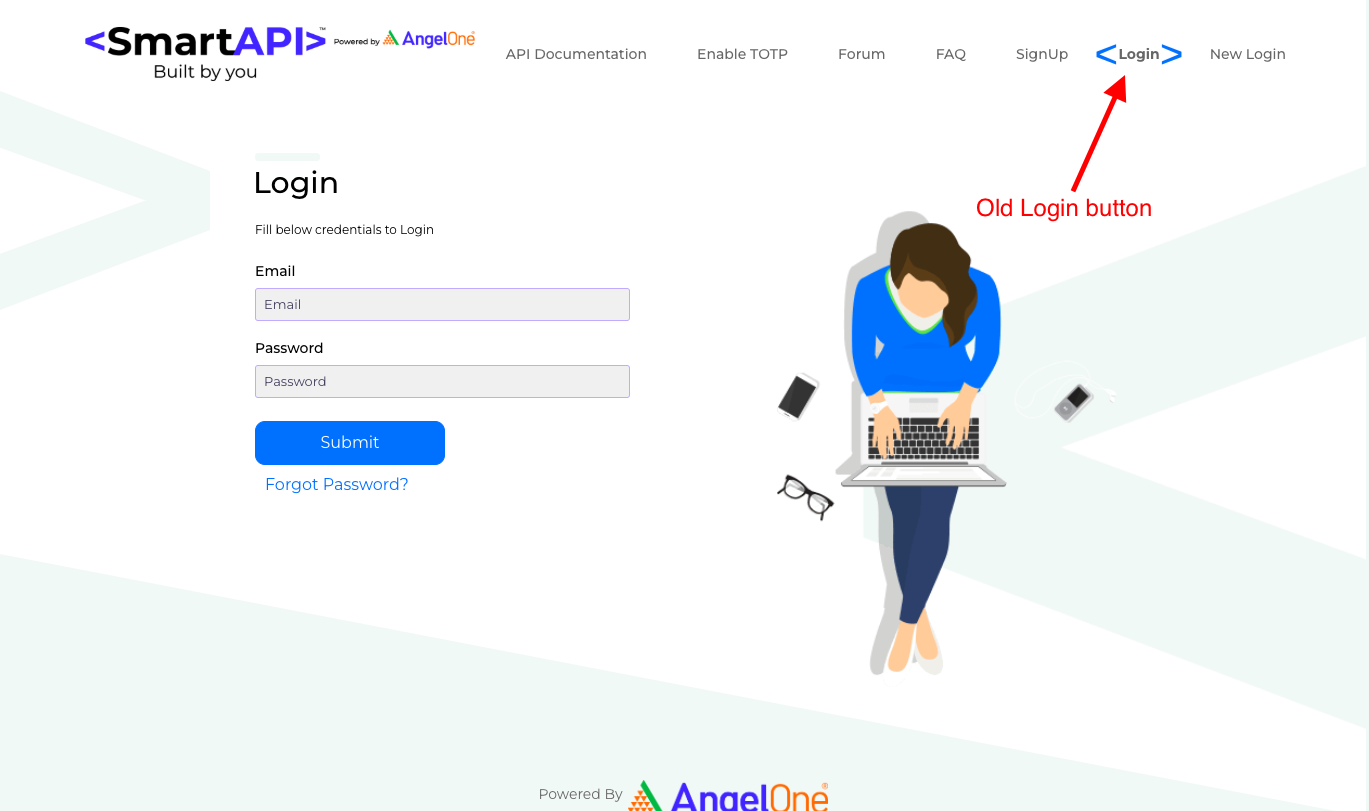
5. Enter your Email ID and password, and click Submit to login to the SmartAPI portal.
6. Click on Create an App.
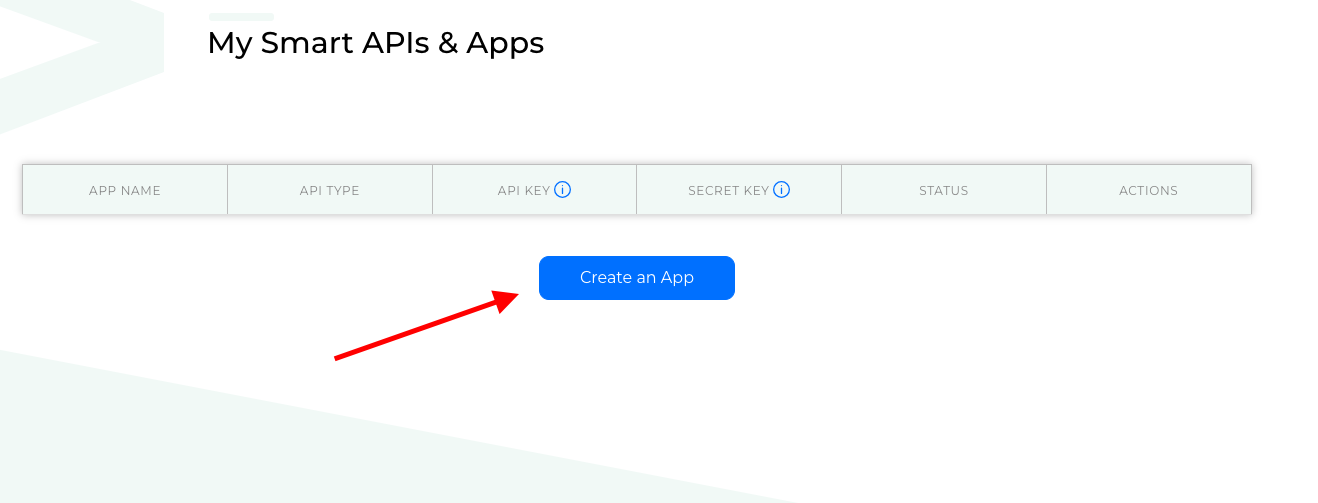
7. Enter a random app name, then copy and paste the Redirect URL and Postback URL from the Quantiply broker setup page (where Generate Links was clicked). Enter your Angel One Client ID, click Create App.
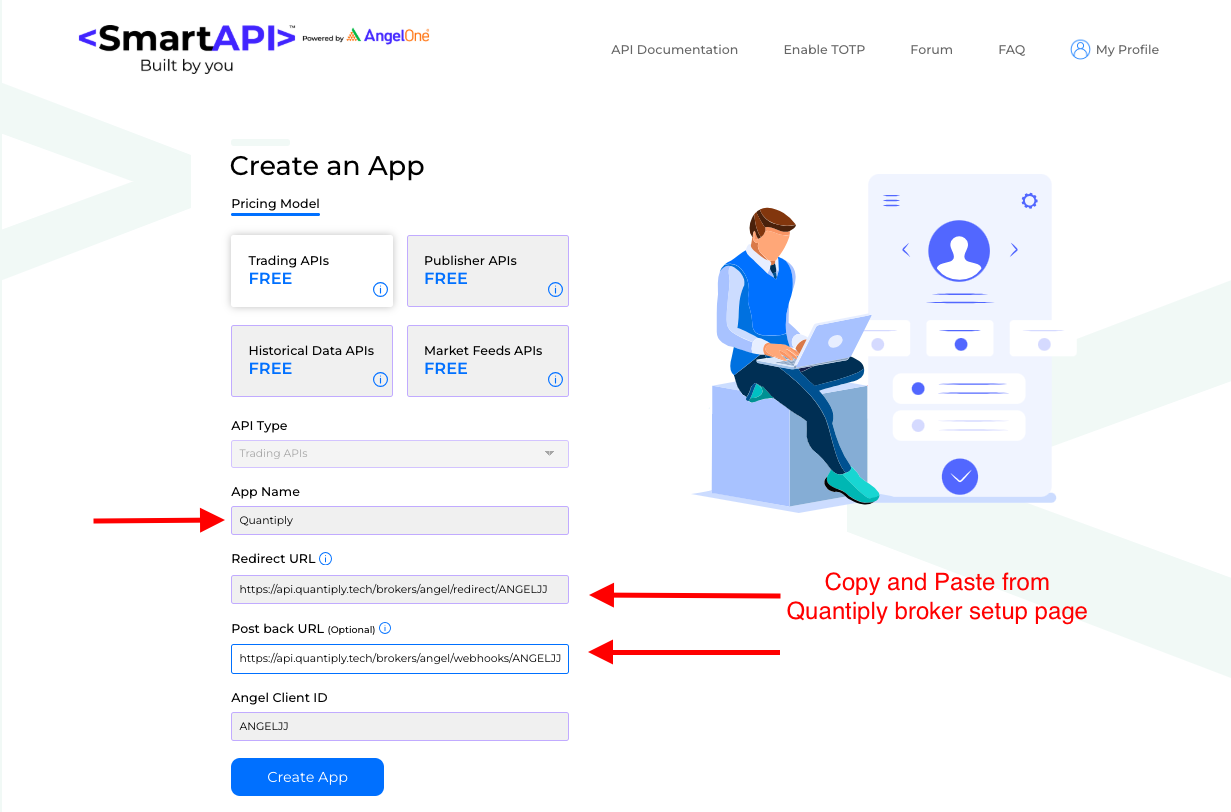
8. After the app is created you will be redirected to the main page where you can see the newly created API App. Copy the API key and API Secret key from the SmartAPI page and paste it in the Broker Setup page on Quantiply, and click Save.
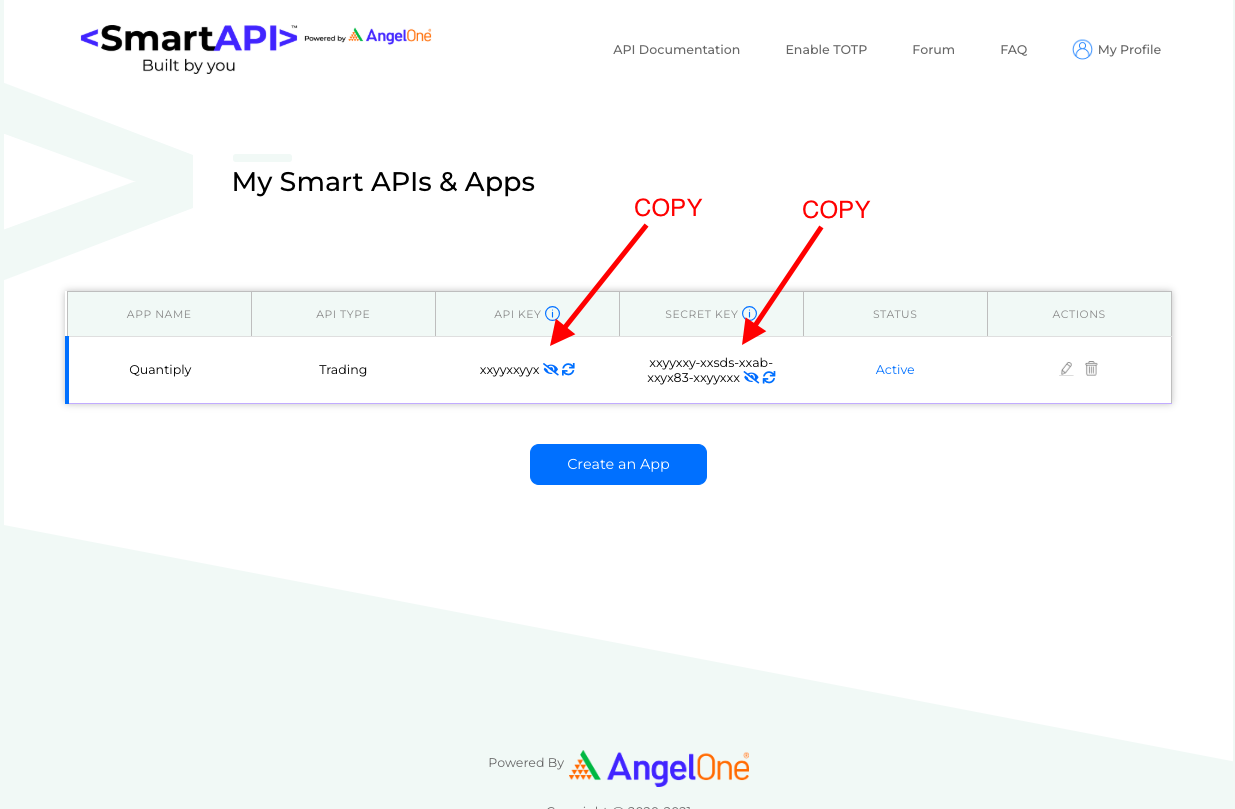
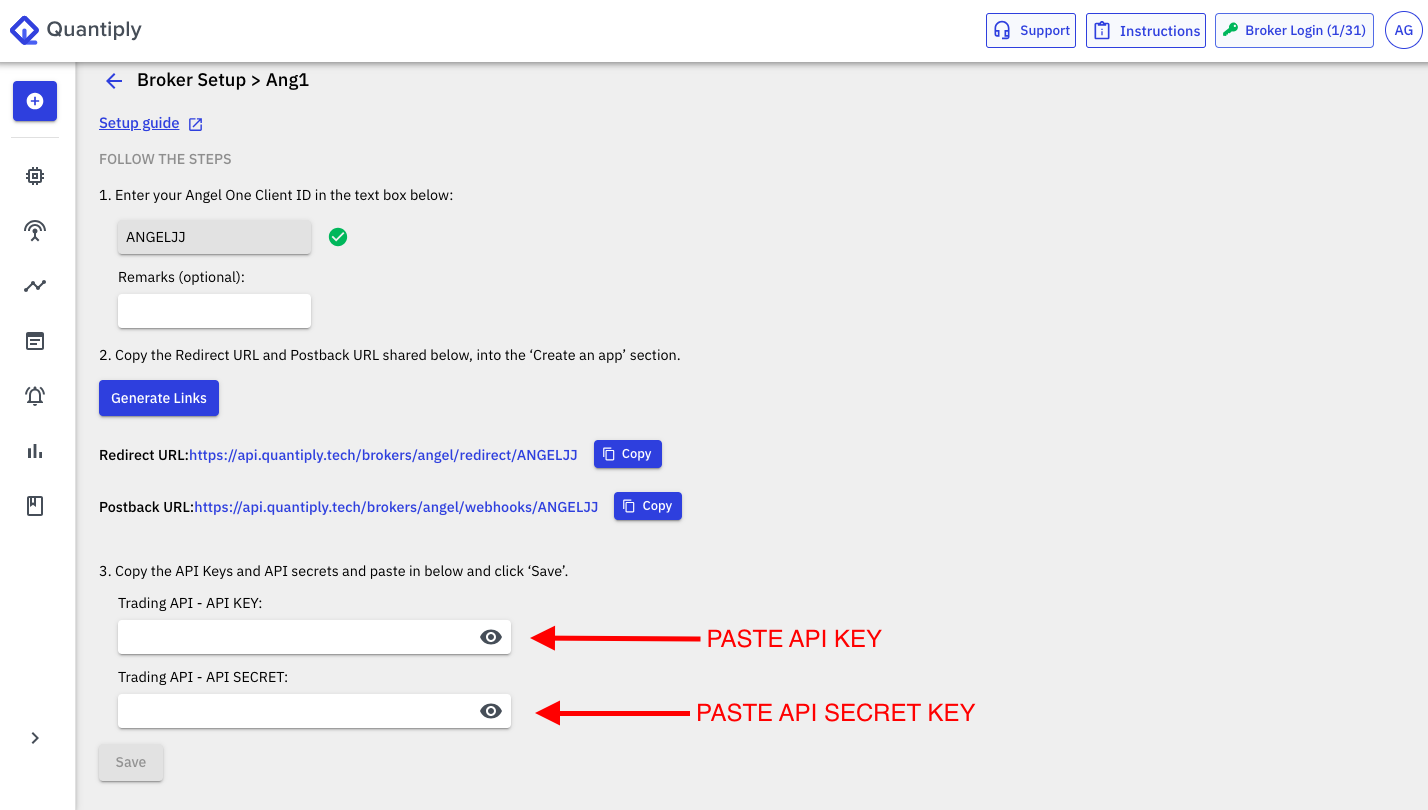
9. Once setup is done, you will see 'Setup complete' and now you can go to the Broker Login page and do a trial login.
10. On the login screen, enter your AngelOne Client ID, MPIN, and TOTP.

11. If Setup is done correctly, Login will be successful and you will see a message "Logged in" under the client id on the broker login page of Quantiply.


