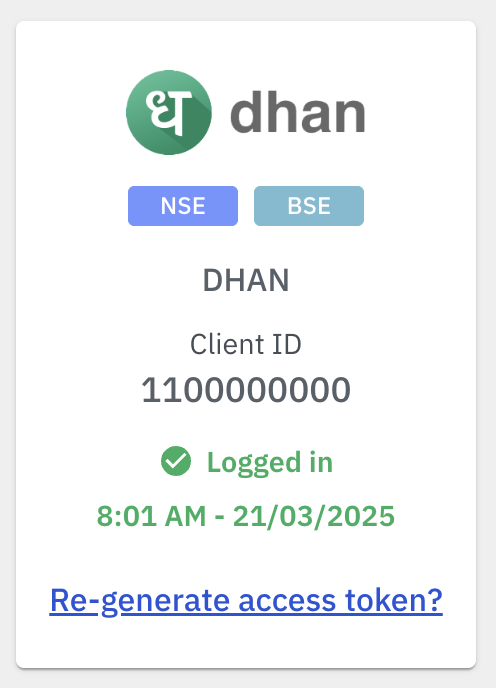-z3mx0I2RASBsmv5n_damDMjFSZpOMSWPQ3Dk.jpg)
I. USEFUL LINKS:
Trading terminal: https://login.dhan.co/?location=DH_WEB
II. CONFIGURING YOUR DHAN ACCOUNT WITH QUANTIPLY:
A Dhan account doesn't require additional API activation and setup.
Step 1: Simply go to the Broker Setup page on Quantiply. Under the Dhan logo, click on the Setup button.
Step 2: Enter your DHAN client id, enter remarks (optional) and click Save.
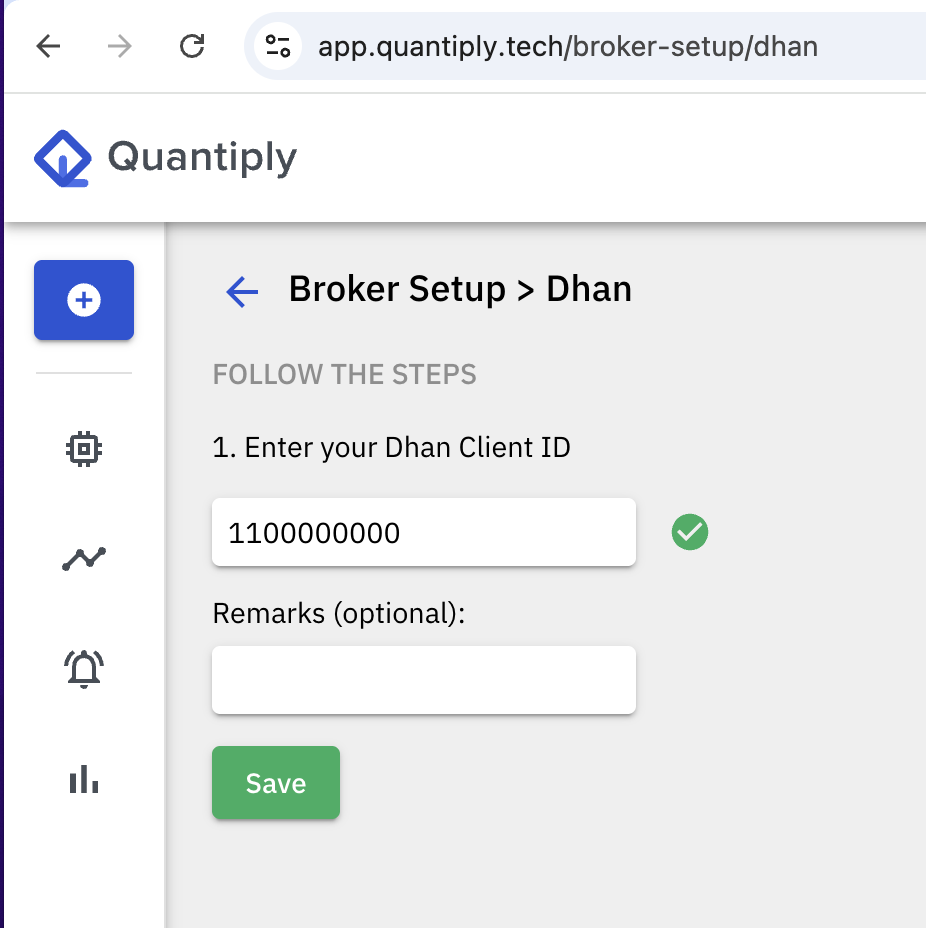
- Setup is complete, and you can proceed with Broker Login.
BROKER LOGIN:
Go to the Broker Login page on Quantiply and click Login under your DHAN client id.
Enter the mobile number, the OTP / 6 digit PIN to complete the broker login. If the login is successful you will see the confirmation as shown in the image below.