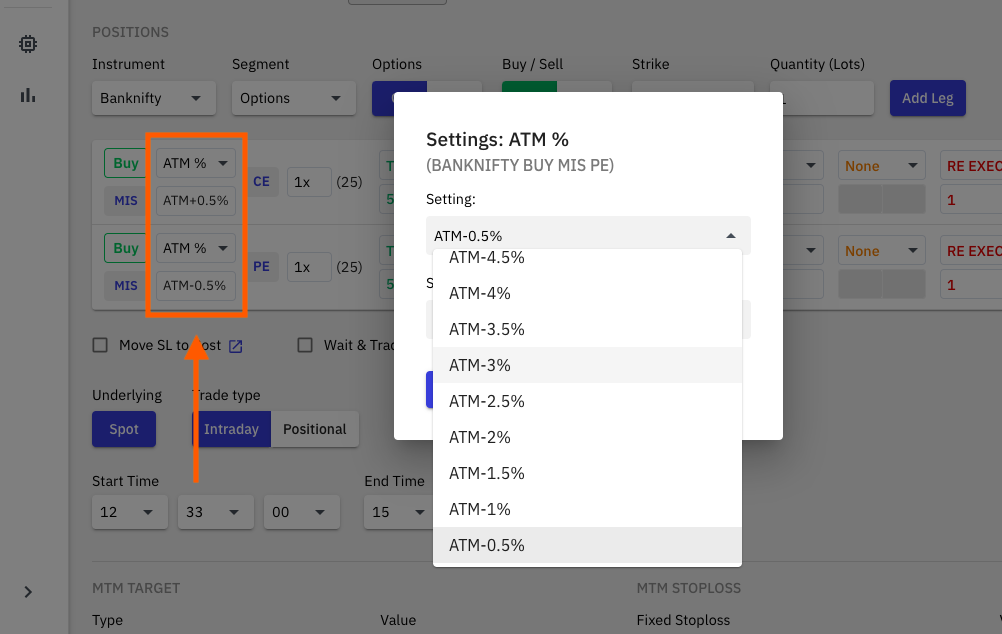
ATM% functionality allows the algo to select strikes which are certain percentage away from the ATM strike.
Logic/method:
1. First the ATM strike is derived after checking the spot price
2. The +/- % value set by the user is then calculated from the ATM strike to derive the strikes for entry.
User settings:
1. ATM +/- (% value)
Examples:
1. Suppose current spot price is 42442.25. The ATM strike is 42400.
2. Supposed ATM % setting given by the users are as follows:
I. Example 1: ATM + 0.5% CE
Formula:
ATM + (ATM x % setting)
Strike selection calculation:
42400 + (42400 x 0.5%)
= 42400 + 212
= 42612
Closest strike to 42612 is 42600, so strike selected will be 42600 CE
II. Example 2: ATM + 1.5% PE
Formula:
ATM + (ATM x % setting)
Strike selection calculation:
42400 + (42400 x 1.5%)
= 42400 + 636
= 43036
Closest strike to 43036 is 43000, so strike selected will be 43000 PE
III. Example 3: ATM - 0.5% CE
Formula:
ATM - (ATM x % setting)
Strike selection calculation:
42400 - (42400 x 0.5%)
= 42400 - 212
= 42188
Closest strike to 42188 is 42200, so strike selected will be 42200 CE
IV. Example 4: ATM - 1.5% PE
Formula:
ATM - (ATM x % setting)
Strike selection calculation:
42400 - (42400 x 1.5%)
= 42400 - 636
= 41764
Closest strike to 41764 is 41800, so strike selected will be 41800 PE


