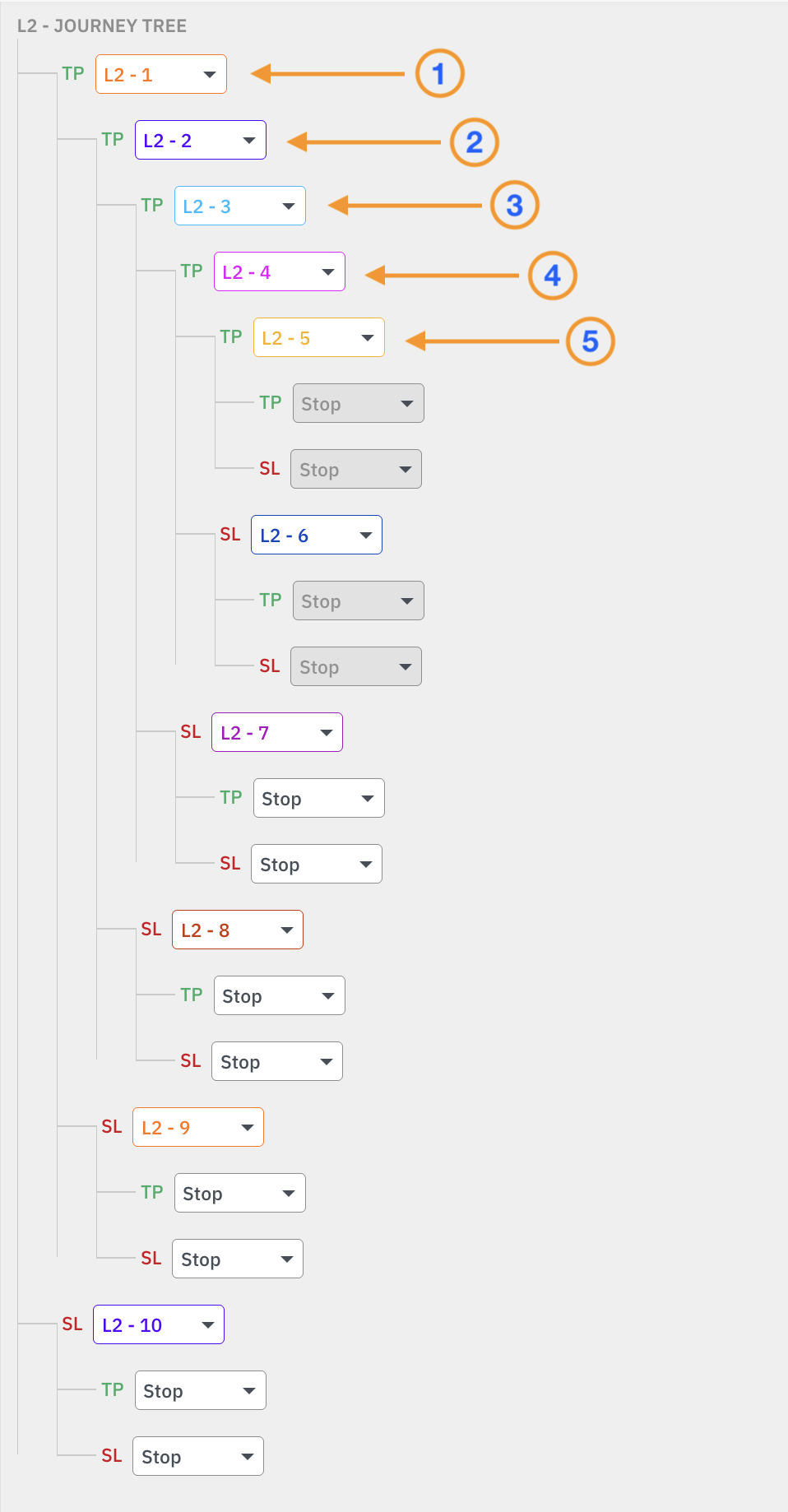-9IHI7F5vW28KFLWmTmDWv6QsMEm8bZ8bmGle.png)
The Journey feature allows you to define new entry and exit rules to the legs that are configured to enter or re-enter after the main leg/previous leg has exited, allowing you to create a separate 'journey' for each entry.
To enable the Journey feature, configure a Target and/or Stoploss setting for the individual leg, and then click on the Journey button. Without defining a Target or a Stoploss setting you cannot enable the Journey feature for that particular leg.
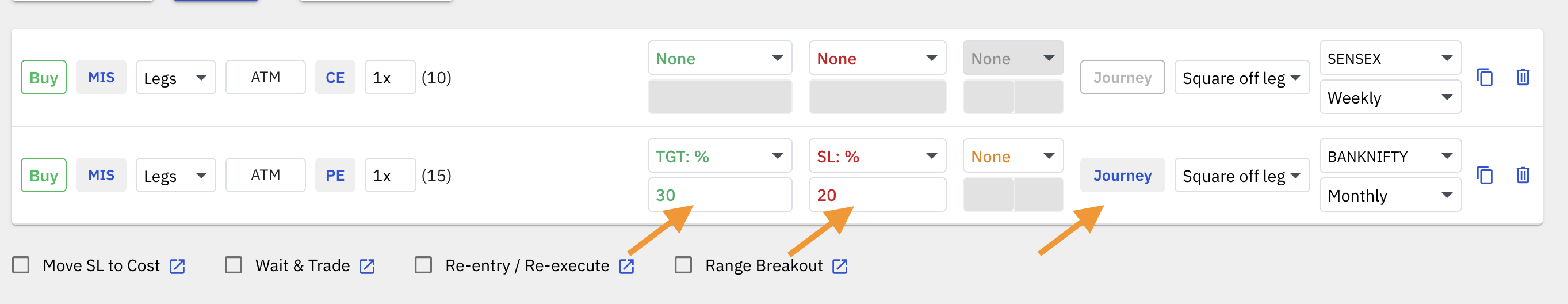
Features that can work with the Journey feature in the same strategy:
1. Move SL to Cost ✅
2. Wait & Trade ✅
3. Range Breakout ✅
Features that do not work with the Journey feature in the same strategy:
1. Re-entry / Re-execute ❌
Important Pointers:
1. Modifications of the following configurations are possible while the Strategy is Active:
a. Add or remove legs from the Journey Tree.
b. Change tree configuration from one Child leg to any other Child leg.
c. Add new Child legs and configure it into the Journey Tree.
d. Delete Child legs that have not yet executed.
e. Modify any individual settings of any of the Child legs.
These modifications in configurations are only possible if the legs have not been activated yet, meaning if you see the leg or new position in the live section on the top of settings where you can see live data, then that leg cannot be modified. But what is modifiable even if the position has entered are the Stoploss, Target, Trailing Stoploss settings.
2. Under Advanced Settings, set the setting Journey Method to CANDLE CLOSE to run the feature as per Stockmock.in.

3. You can create a maximum of 10 unique Child Legs for every Individual main leg.
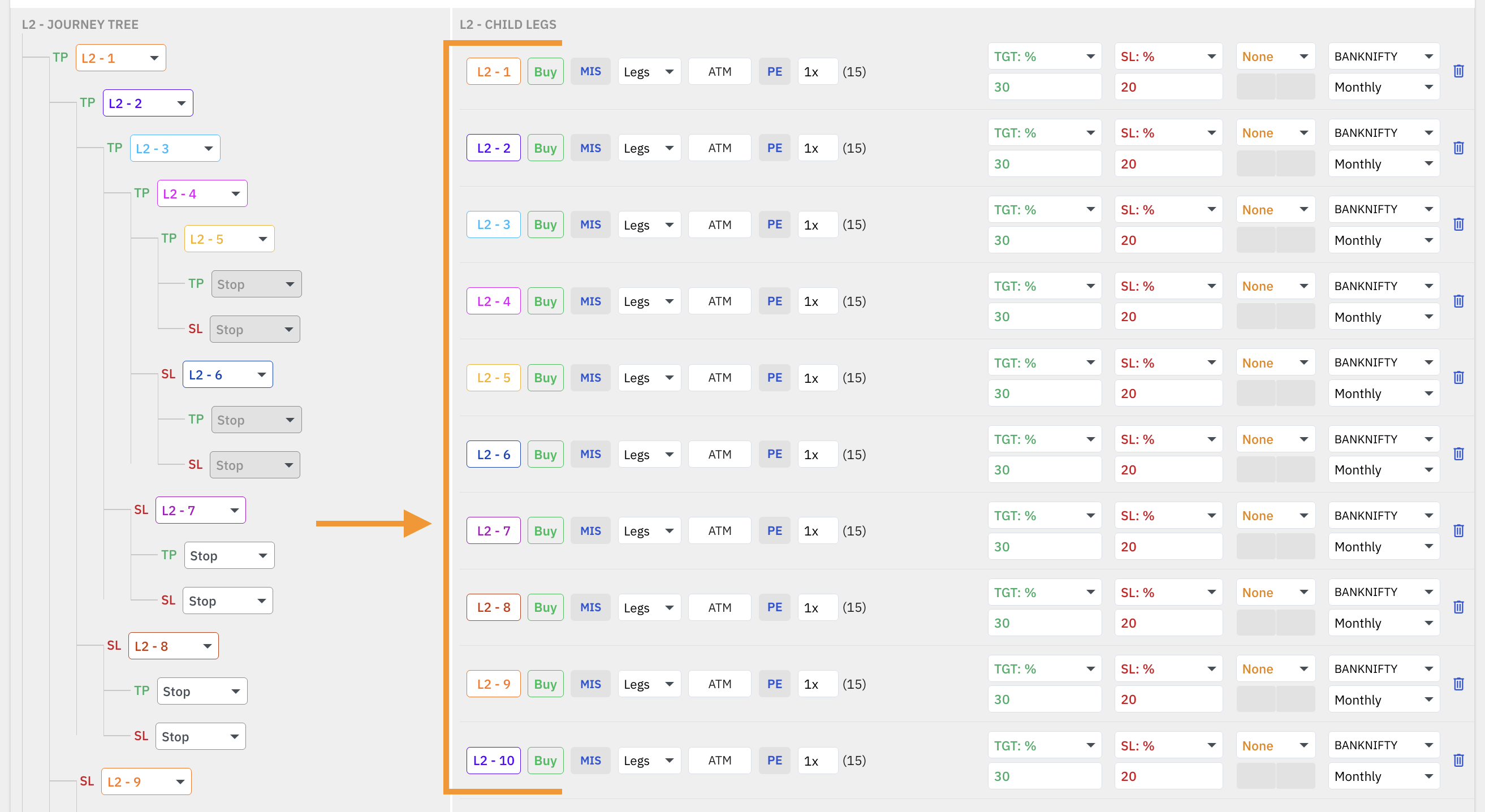
3. You can create up to 5 levels of Journey under the Journey tree for every Individual main leg.