I. Quantiply has the following 4 monthly plans:
1. STARTER plan
Rs. 250/month - run 1 algo once per day (everyday for 30 calendar days ie. 20 trading days)
2. SEMI PRO plan
Rs. 1250/month - run 3 algos once each per day (everyday for 30 calendar days ie. 20 trading days)
3. PRO plan
Rs. 2000/month - run 6 algos once each per day (everyday for 30 calendar days ie. 20 trading days)
4. DISCOUNTED PRO plan
Rs. 1600/month - 12 algos once each per day(everyday for 30 calendar days ie. 20 trading days) (this plan is accessible only if your trading account is opened under our sub brokership)
II. Increase/decrease daily algo limit:
You can increase or decrease the number of algos you want to run on a particular day by going to the SUBSCRIPTIONS page and click on the EDIT PLAN button under your active subscription plan and then increase or decrease the algos.
Before you increase the algo count, you will need sufficient additional balance which you may purchase from the Billing section. The Edit Plan section will show you how many credits are required to be purchased if you are increasing the algo count.
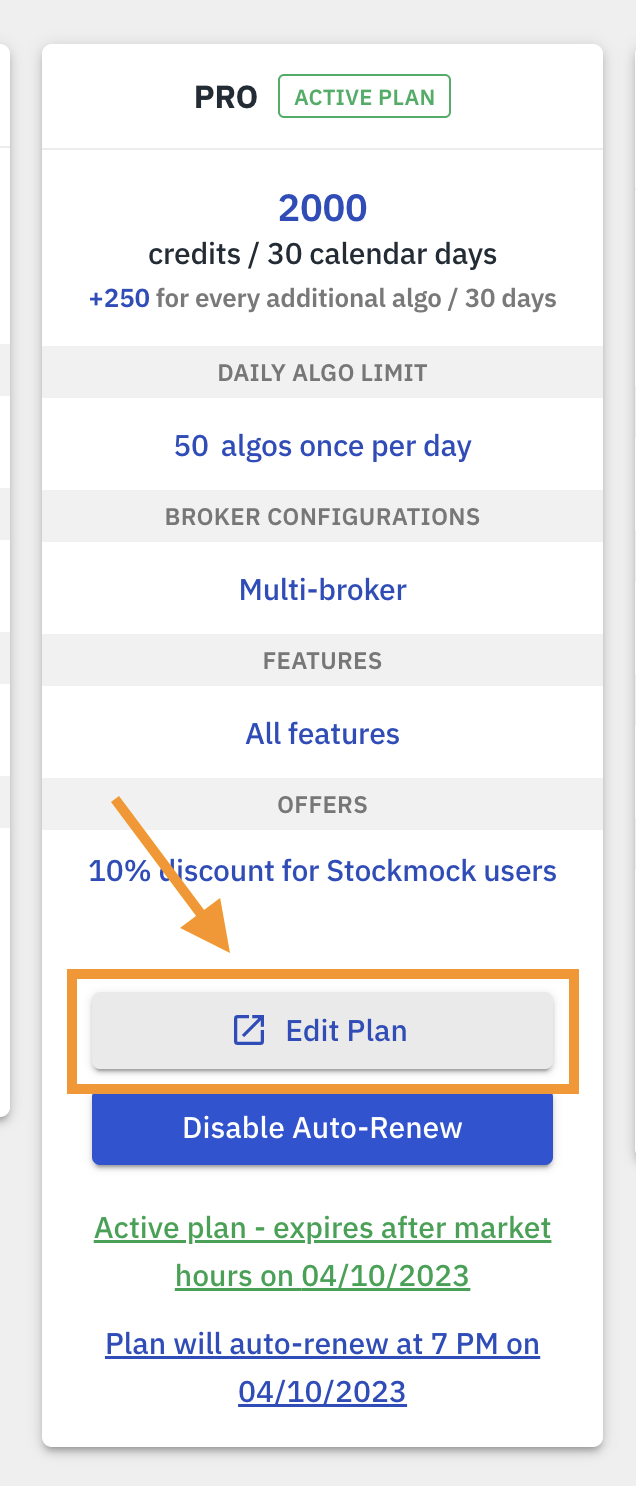
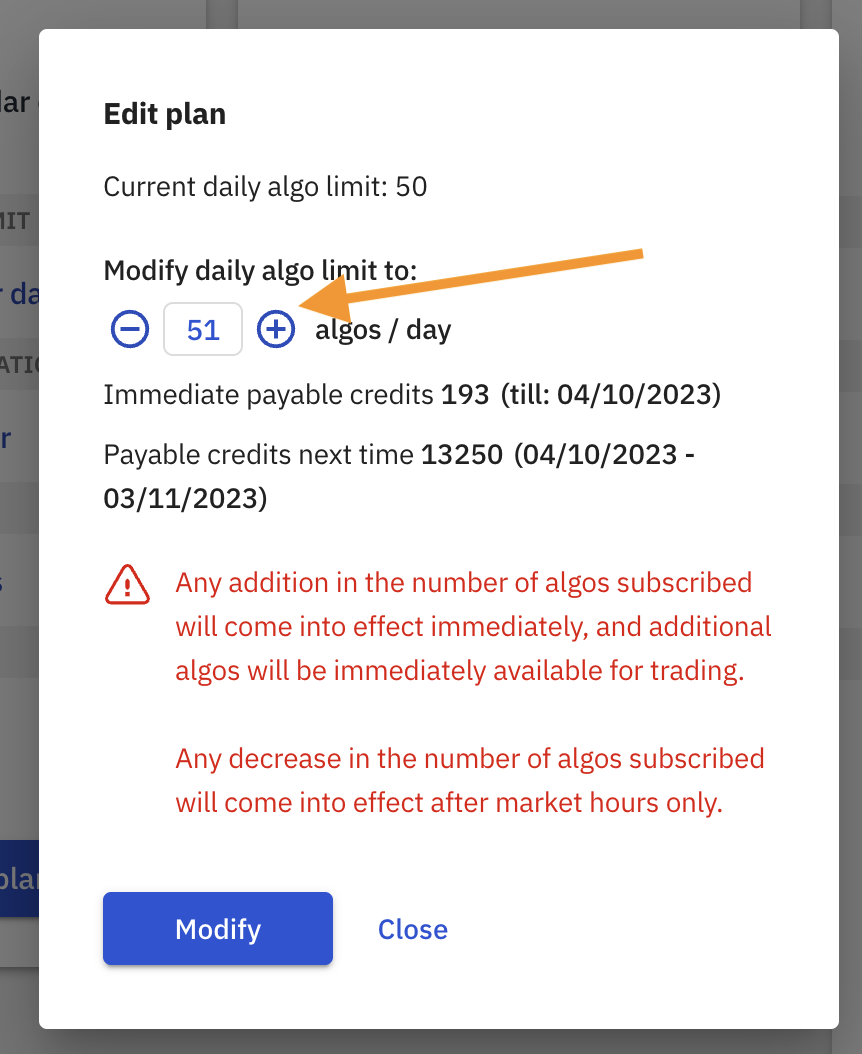
If you're decreasing the algo count, it will show you how many unused credits will get credited back to your Quantiply account.
III. Important points:
1. Other than the prescribed number algos that you can get in the above mentioned 4 plans, you can add and run additional algos (ie. increase your algo count) if you require at a cost you Rs. 250 per algo per month.
Once you run an algo once, that algo cannot be reset or run again on the same day. It’s one-time use only for that day.
3. Number of additional algos can be increased or decreased on a daily basis, as per requirement, so you will charged only for the days you use the additional algos (pro rata basis). Addition of additional algos can be done any day anytime during market hours also, AND reduction in the number of algos subscribed can be done only before 9 AM or after market hours.
Note: Avoid reducing algo counts during market hours, if you reduce your algo count during market hours, you will not be able to increase the algo count during market hours, you can do so only after market hours on the same day.
4. You can also upgrade plans anyday anytime, and even during market hours.
5. Also note, that there is no option to pause a subscription plan once it has commenced. You can only switch plans depending on your trading need


