With the upcoming lot size changes in NIFTY and SENSEX, you may need to increase or decrease your MTM Stoploss, MTM Target, Trailing Stoploss and Lock & Trail values that are specified in AMOUNT.
The MTM setting functionality available on the main page allows you to increase or decrease the MTM Target, MTM Stoploss, Trailing Stoploss, Lock Profit, Trail Profit and/or Lock & Trail Profit settings that are specified in AMOUNT only, simultaneously, for multiple selected algos at the same time.
This functionality allows easy increase and decrease of exit settings specified in Amount type for the following settings, that may be configured in your algos:
1. MTM Stoploss in Amount
2. MTM Target in Amount
3. If profit reaches (X) in Amount
4. Lock profit at (Y) in Amount
5. For every increase in profit by (A)
6. Trail Minimum Profit by (B)
7. For every increase in profit by (X) in Amount (Trailing Stoploss)
8. Trail stoploss by (Y) in Amount (Trailing Stoploss)
Important note:
1. This functionality can be used to apply required MTM increase/decrease changes only before 9 AM and only after 3:35 PM ie. off market hours only, as these changes cannot be applied to algos which are in READY status or TRADE ACTIVE status.
2. Always use this functionality on a single algo first to understand how it works and the changes that are applied on it's use, so as to avoid making mistakes with a larger set of algos.
Use Case Example:
Lot size of the NIFTY Weekly contract expiring on 2nd January 2025, will have lot size 75. Since current lot size is 25, you will have to multiply the MTM values by a factor of 3 to accommodate for the change in lot size. This change will have to be made on the 26th of December 2024, 1 day before you start trading the Nifty Weekly expiry of the current period
So say if your current MTM Stoploss value specified in ‘Amount’ is 3000 for lot size 25, then for lot size 75, you will use the Multiply setting with a factor setting of 3, to increase your MTM Stoploss setting to 9000.
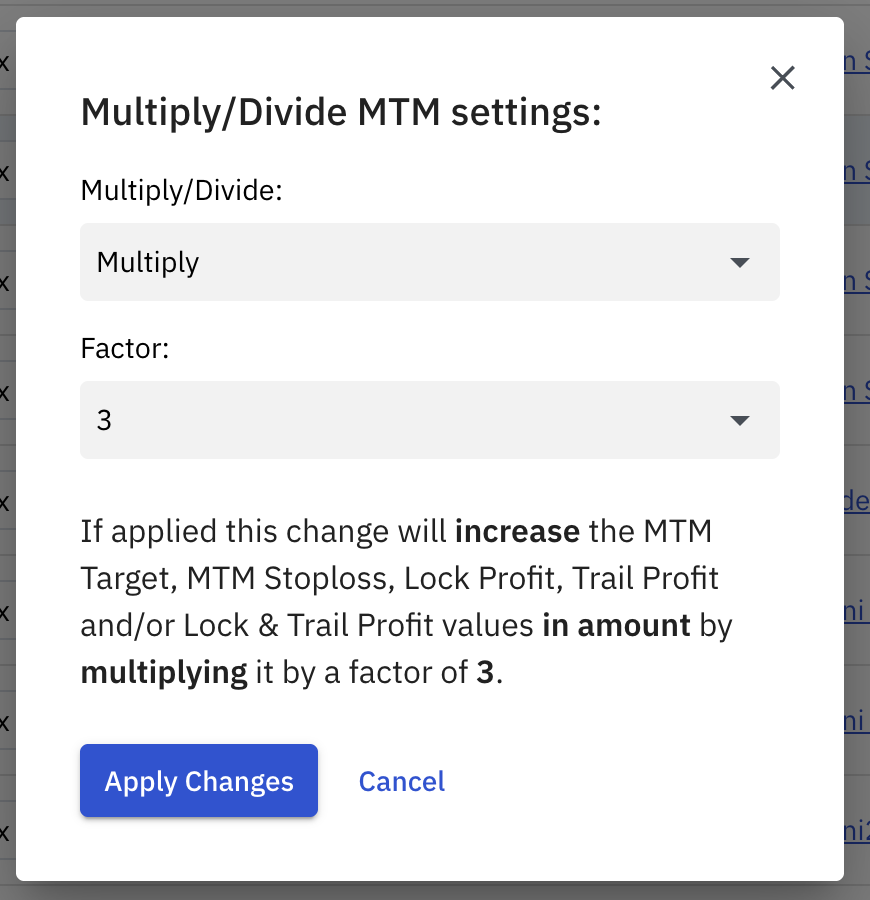
And to make this change you will first select the algo/algos running NIFTY from the main page of Quantiply and then click on the MTM button on the top of the algo list table.
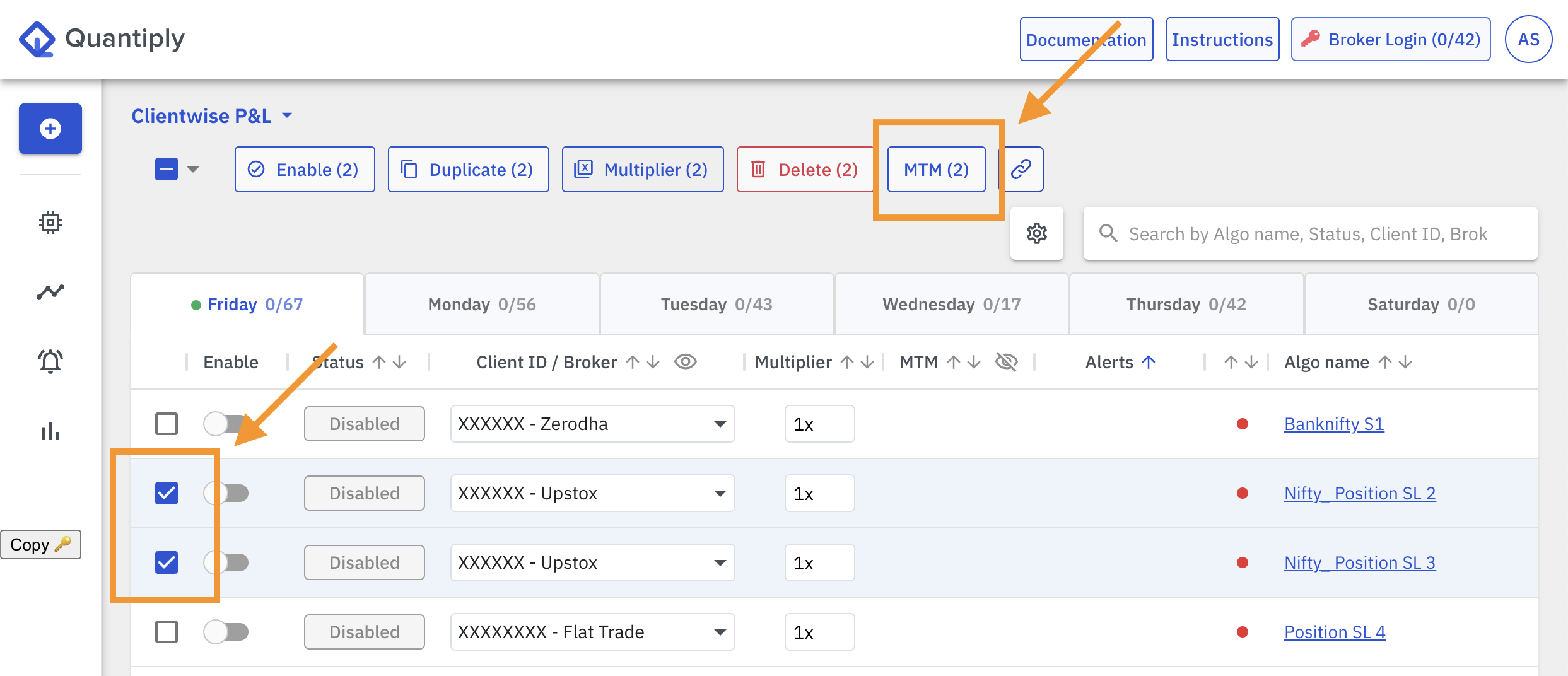
Similarly the MONTHLY expiry contract of NIFTY expiring on the 30th of January 2025, will still have lot size 25. So on the 23rd of Jan after market hours you may want to decrease the MTM exit settings specified in AMOUNT by dividing by a factor of 3 if you are still trading with 1 lot or Multiplier 1. And in this case, you may want to change the MTM setting by dividing by a factor of 3 before making Multiplier changes.
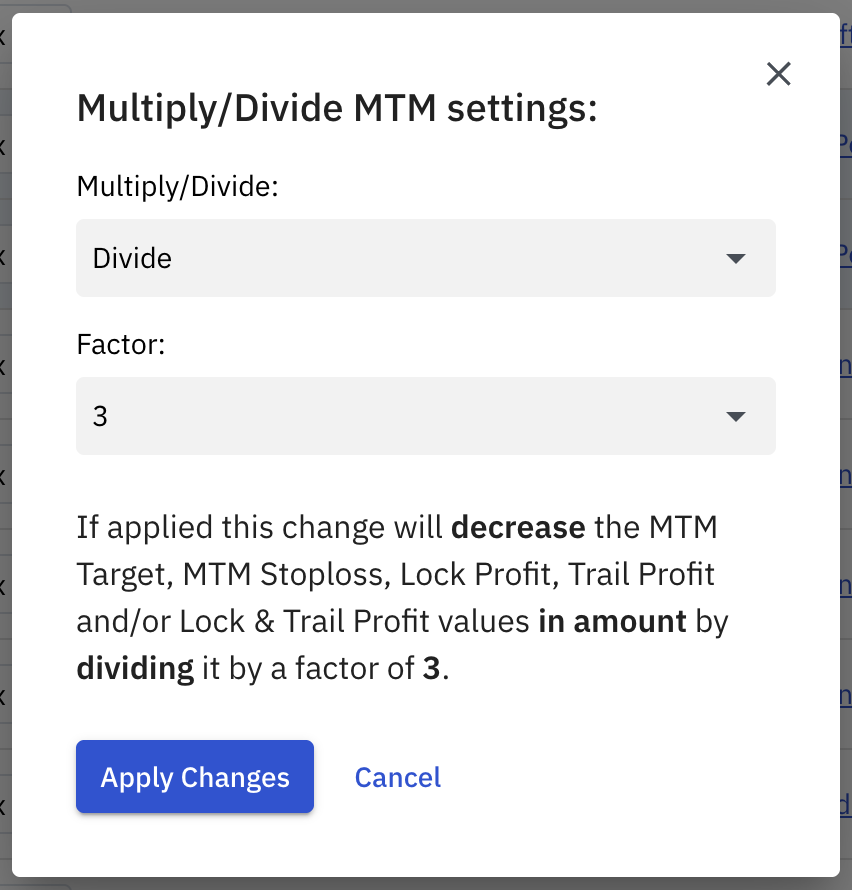
This functionality can similarly be used for SENSEX lot size changes where the lot size changes from 10 to 20 for the contract expiring on the 10th of January 2025. And then divide the MTM exit settings, again for the contract expiring on the 31st of January 2025.


