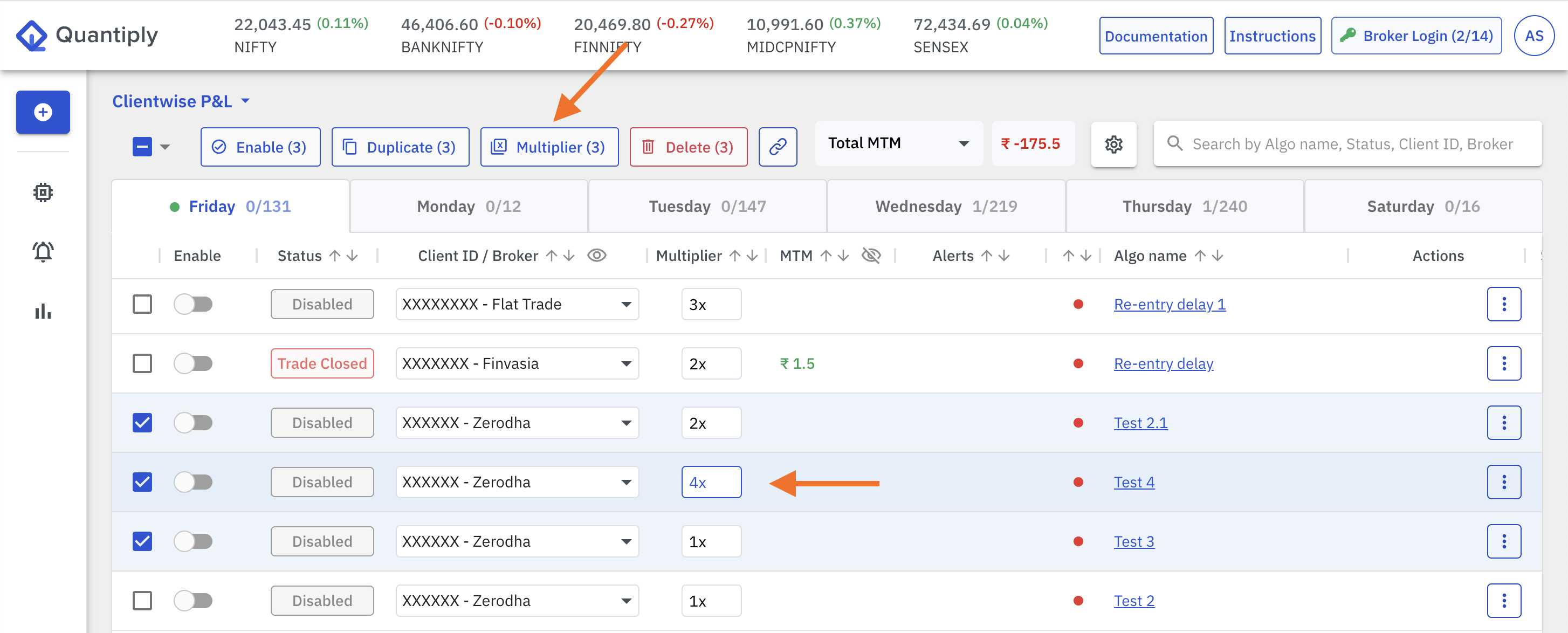
This functionality allows for certain settings parameters of each algo to get easily multiplied by a factor. In other words, the applicable base settings of any algo can be multiplied by a factor easily instead of having to change individual settings manually.
The settings that get multiplied with a change of a single factor ie. the multiplier, are:
- Quantity
- MTM SL setting in amount
- MTM trailing stoploss setting in amount
- MTM Target setting in amount
- Lock Profit, Trail Profit, Lock & Trail profit settings in amount.
The default multiplier for each algo is ‘1’. If you set the multiplier setting for a particular algo to ‘2’, the above mentioned settings will get multiplied by a factor of 2.
Example:
Quantity: 2 lots
MTM SL (in Amount): 200
MTM Target (in Amount): 300
Trail profit setting (in amount): For every increase in profit by (A): 100, Trail minimum profit by (B): 50
These are the base settings and the default multiplier value is set to 1.
With the above settings, if the Multiplier setting is set to ‘2’, the strategy will consider the following for execution:
Quantity: 4 lots
MTM SL (in Amount): 400
MTM Target (in Amount): 600
Trail profit setting (in amount): For every increase in profit by (A): 200, Trail minimum profit by (B): 100
Here all the applicable settings have been multiplied by 2 ie. the multiplier value at the time of execution.
Important Points:
1. Multiplier functionality works only for the above mentioned settings ie. Quantity, target and stop loss related settings which are in absolute numbers or amount values and not for percentage based target or stop loss settings.
2. The Multiplier setting can be set or modified from the main page within the algo table. You can input a multiplier number and click outside the text box and the new multiplier value will be saved.
3. The multiplier setting can also be changed from within the algo settings page, from above the legs table.
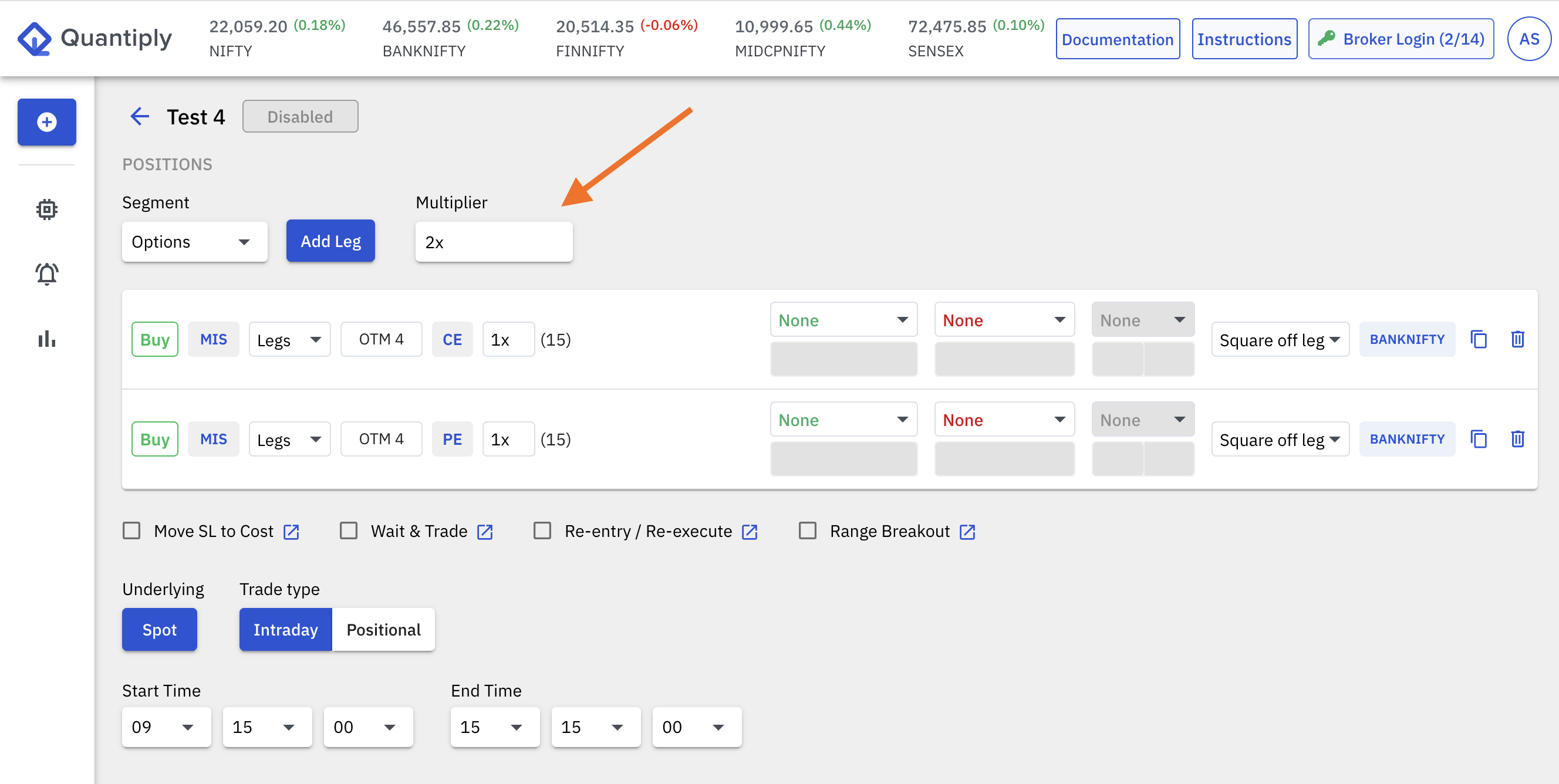
4. You can modify the multiplier of multiple algos at the same time from the home page, by selecting multiple algos and clicking on the Multiplier button above the Algo table, to access the common setting.
5. The multiplier setting can only be configured before the algo is in Trade Active status or after it is in Trade Closed status. You cannot modify the Multiplier setting when the algo is in Trade Active status ie. when the trades are already taken.


