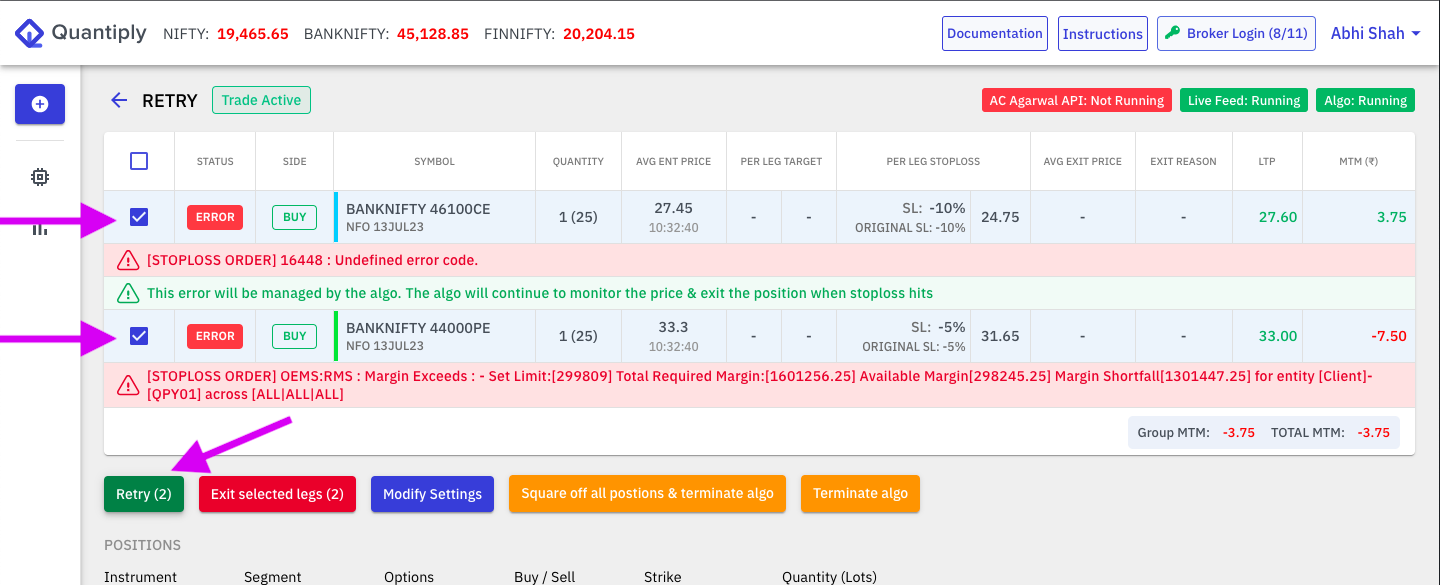
This feature allows a trader to retry order placement for any leg(s) that has got an error.
Steps to initiate Retry:
- Once an error occurs, the leg can be selected using the select box next to the status of the leg. This select box becomes selectable after 3-4 seconds of the error showing up.
- Once the leg(s) are selected, you will see a green RETRY button under the live data table.
- Click on the Retry button and the algo will re-execute the order(s).
Retry option will be usable for the following type of orders with errors:
- Entry orders (including wait & trade, re-entry/re-execute orders).
- Exit orders.
- Target orders.
- Stoploss orders.
Important pointers:
- Retry option is available for all known errors. Unknown errors occurring for the first time will be added to the retry functionality as and when those errors are observed, as long as they don't carry the risk of possible duplicate orders.
- If your order type was Limit/SL Limit, the retry option when used will retry the same order with the same configuration ie. the same limit price and/or trigger price, when the retry functionality is used.
- Retry button can be used multiple times for the same leg getting errors till the time the order gets executed without errors.
- After the error occurs the checkbox to select the individual leg for retry will be activated in 5-6 secs, and not immediately.
- It is possible to modify limit order buffer settings using the Modify Settings option, before using the retry option in the case of 'price out of execution range' errors.
- In cases where the algo itself executes retries, the manual retry functionality would be usable only after all auto-retries are exhausted.
- Before using the RETRY functionality, always check your broker terminal to see if the order is executed or not already, inspite of the order getting an error while entering and exiting.


