
TOPICS
2. API Activation & Broker Setup on Quantiply.
I. USEFUL LINKS
Trading terminal: https://pro.upstox.com.
API dashboard: https://account.upstox.com/developer/apps.
Account opening link: http://upstox.com/open-account/?f=QFQ2.
II. API ACTIVATION & BROKER SETUP ON QUANTIPLY
1. Login to https://account.upstox.com/developer/apps.
2. Click on + New app to create a new API app.
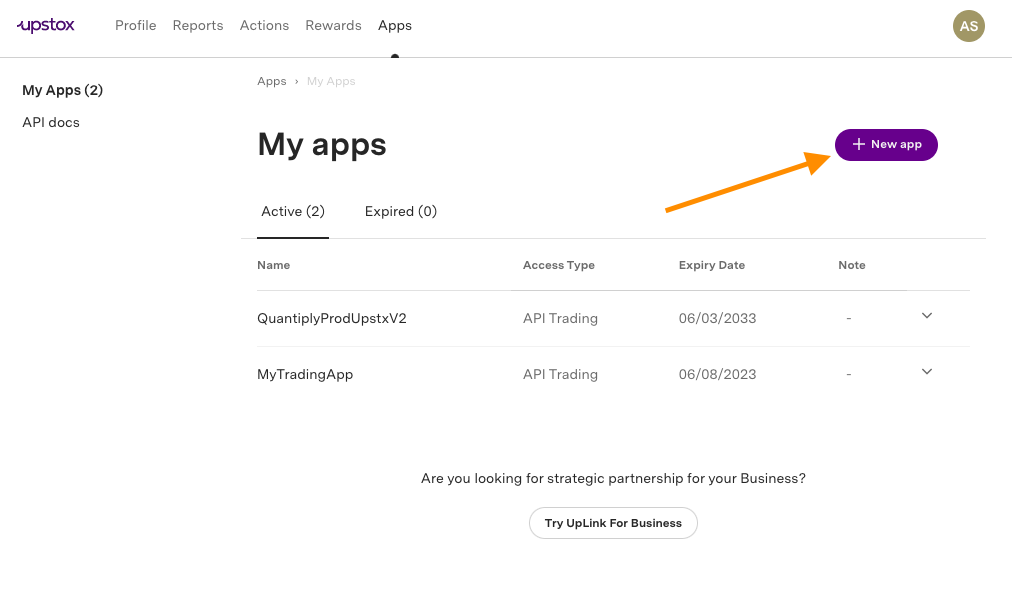
3. Give a random app name and copy paste the Redirect URL and Postback URL which gets generated after adding your client id on the Quantiply broker setup page.
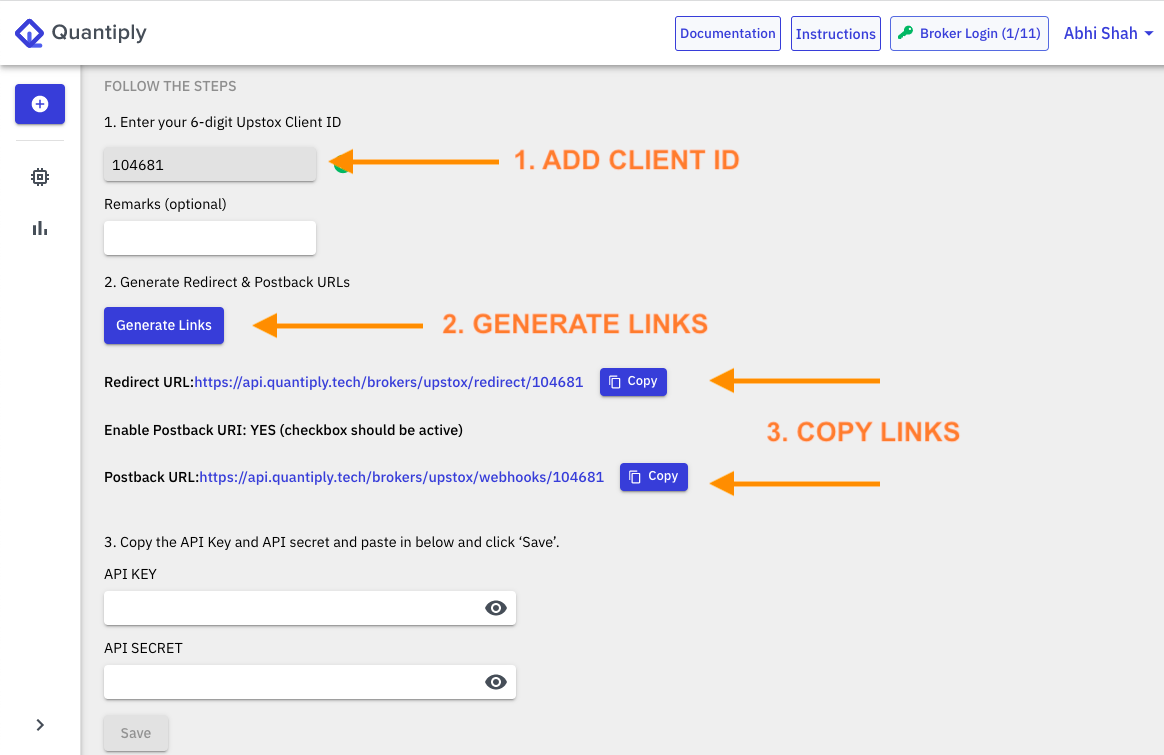
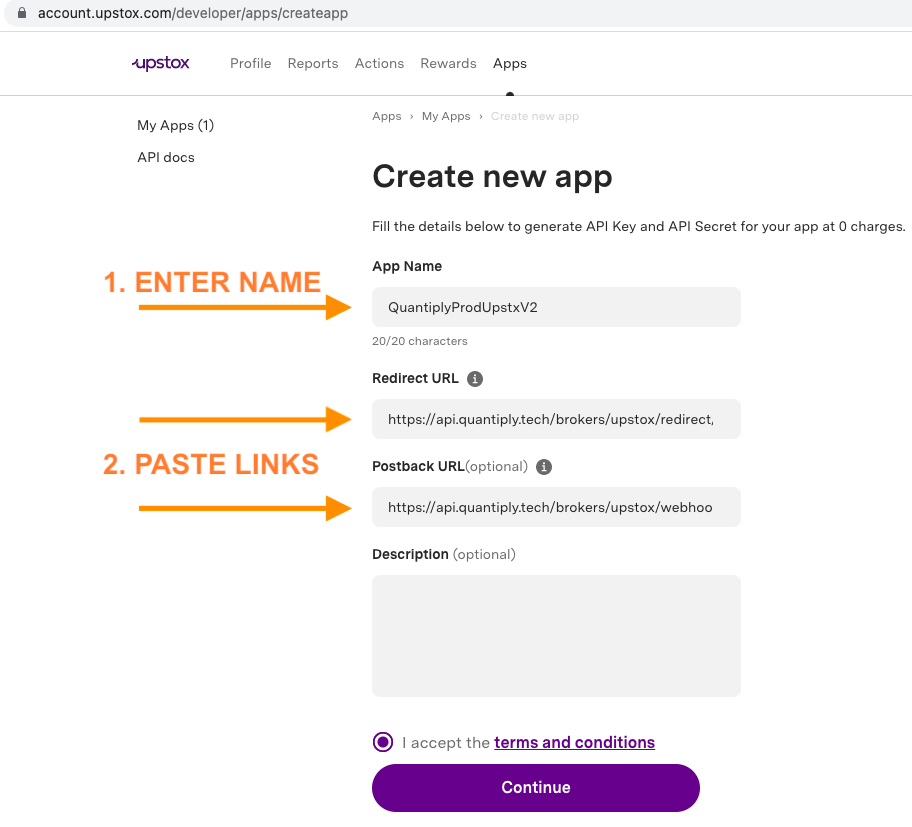
4. Once the api app is created, go to the API dashboard's main page and click on the newly created app. You will see an API key and API secret. Copy and paste the API key and API secret on Quantiply's broker setup page and click Save.
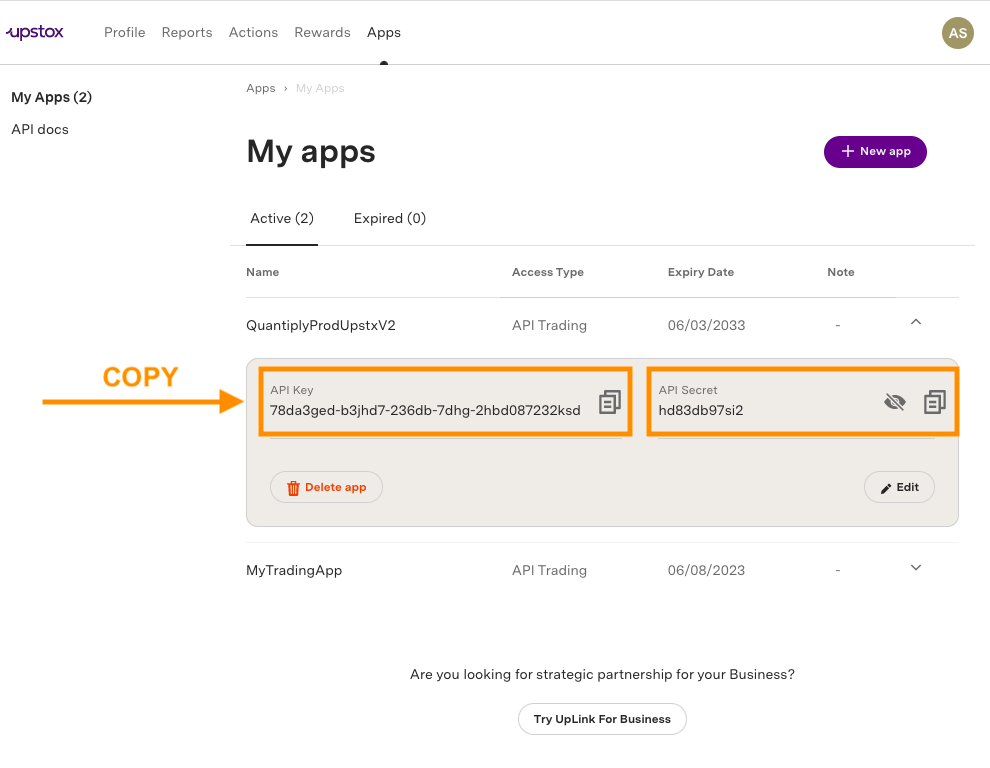
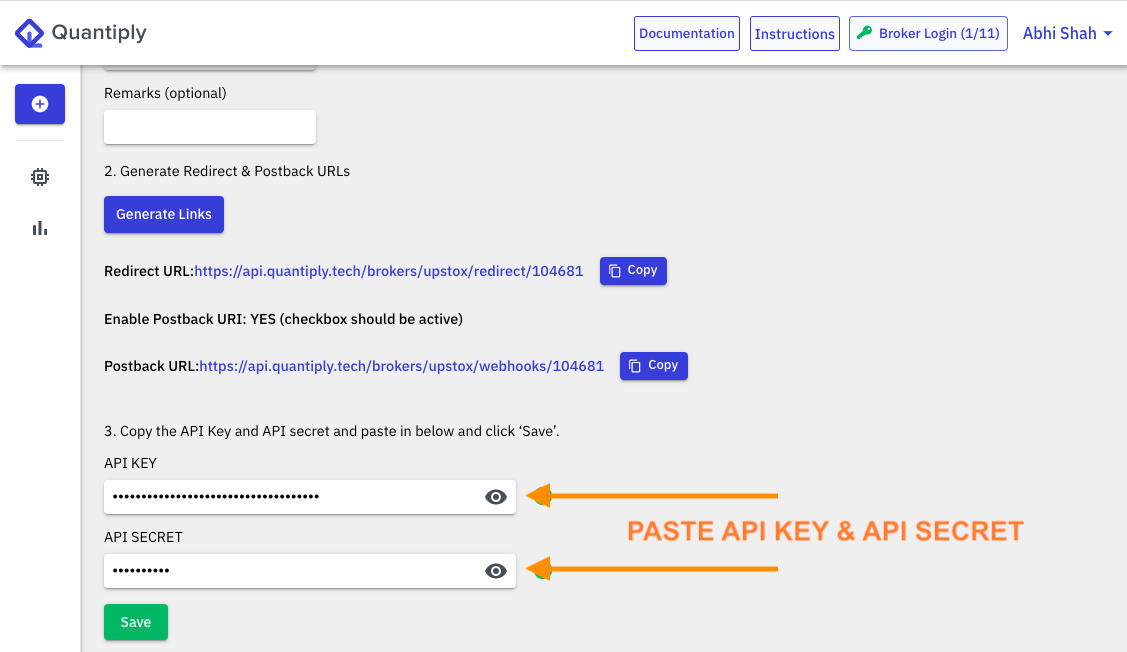
5. Go to the Broker Login page on Quantiply and click login and enter your credentials to login. If the setup was done correctly, you will see 'Logged in'.


