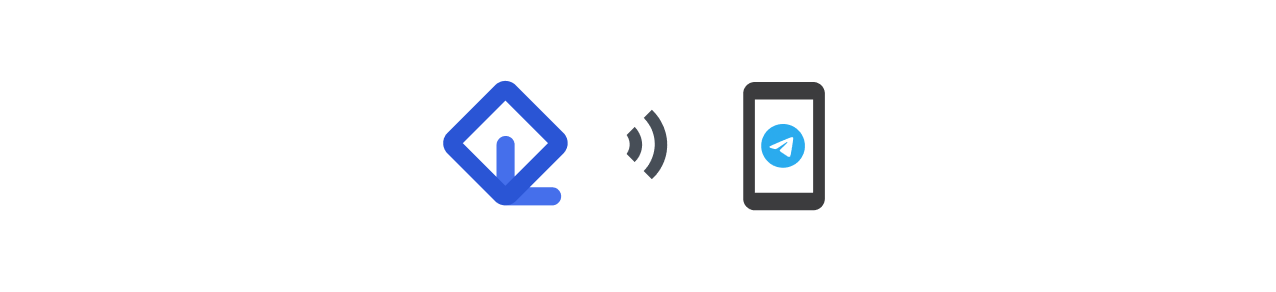
Enable Telegram Notifications to instantly receive individual user and algo error messages, warnings and important communication from Quantiply.
Useful Links:
1. Telegram notifications setup guide.
I. Setup guide:
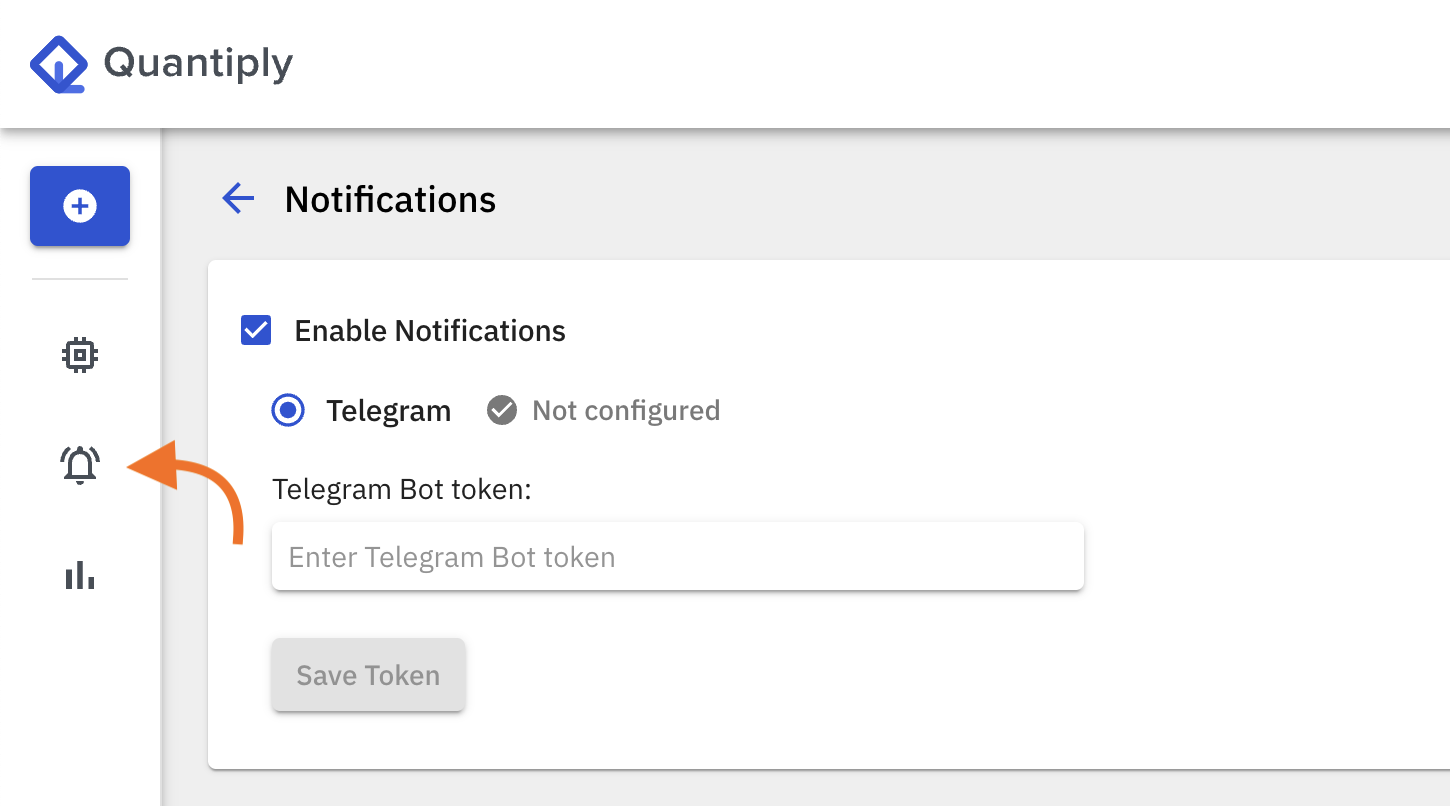
Step 1: Go to the Notifications tab.
Go to the Notifications tab by clicking on the bell icon on the sidebar on the left hand side of the page.
Step 2: Create a new Telegram Bot.
1. Click on BotFather Or search for the user/bot “BotFather” on your Telegram app and open the chat.
2. Click on the START button in the chat and you will see a list of actions.
3. Click on /newbot or type /newbot in the chat.
4. Give the name “Quantiply Notifications” to your bot.
5. Next, you will be prompted to give a unique username to your bot. The username has to end with the text “Bot”. Give any random, unique name such as “Quantiply_Notifications_F8kQBBot”.
6. Once a unique bot name is given, the bot will be successfully created and you will receive a message with the Bot link and the Bot token.
Step 3: Configure the Bot with Quantiply.
1. In the last message received from “BotFather”, you will see a link of your newly created Bot, example: “t.me/Quantiply_Notifications_F8kQBBot”. Click on the bot link to open the chat click the START button.
2. Go back to the bot “BotFather” and copy the Bot token from the last message and paste it in the text box on this Quantply Telegram Notifications page above the Instructions and click the button “SAVE TOKEN”.
3. If you get an error "Unable to access telegram bot. Please verify token", then what you can do is go back to the newly created bot itself and click on the /start button again, and then save the token, and the token should get saved.
4. If the correct token is entered you will see “Enabled” with your Telegram first name or username with your Bot name along with the De-link & Disable button. On Telegram, from the bot, you will also receive the message “Hello Abhi Staging 2. Telegram notifications is activated for your Quantiply account”.
II. Important pointers:
1. Do not share your Telegram bot token with anyone.
2. You can rename the visible name of the bot on telegram using the Bot edit option. Example: if you have originally given the name "Quantiply Notifications', you can rename it to 'QUANTIPLY NOTIFICATIONS' to make the bot stand out amongst other Telegram chats that may be active.
3. This Telegram functionality/bot can only send one way messages to the user. It cannot receive your messages or chats.
4. Currently, the Telegram Notifications functionality will only send individual user and algo error notifications and important announcements from Quantiply. You will not receive any other information via Telegram.
5. Notifications are sent instantly on Telegram as soon as the error is generated or received in the system. Telegram delivers messages almost instantly. The Telegram push notifications that you receive on your mobile or computers depends on iOS's, Android's, browsers push notifications delivery system. Another dependency is also your device's internet connection and performance.
6. Do not completely rely on telegram notifications functionality as there are multiple services and dependencies involved. Always monitor your trades frequently.


